New featureSource Language Dropdown
- You can now specify another source language than English.
New dataVisual Studio Code Strings
- Strings from Visual Studio Code were added to the database.
- Supports searching to and from the following languages: Czech, English, French, German, Italian, Japanese, Korean, Polish, Portuguese (Brazil), Russian, Simplified Chinese, Spanish (Spain), Traditional Chinese, and Turkish.
- These strings (unavailable on the Microsoft Language Portal) were extracted from the Visual Studio Code GitHub repository (for English) and the Visual Studio Code Language Packs GitHub repository (for other languages).
- The Python script used for extraction will be made available publicly as part of termic's next major update.
- We're also working on finding another solution for hosting data used by termic so that you can use it for your own purposes. Currently, only a part of the data is available in the termic-data GitHub repository, as the repository exceeds GitHub's repository size limit. More information will be given as part of termic's next major update.
- We aim at updating translations as well as adding the latest strings as they come on an ongoing basis (ideally at least once a month).
New languagesAdded the following languages:
(Our plans are still to add most of the languages supported by Microsoft Terminology Search before the service shuts down on June 30th. We're actively working on streamlining the process so that it gets easier adding new batches of languages.)
- Croatian
- Galician
- Hebrew
- Latvian
- Lithuanian
- Norwegian (Bokmål)
- Norwegian (Nynorsk)
- Slovak
- Added an About page, which includes a FAQ section as well as a contact form
- Updated the header to include both the "About" and "Changelog" pages
- Added a banner for showcasing new major updates
- Added local storage for source language, target language, glossary result count, and TM result count
- That means that when you come back to termic, the information you used last time will be pre-selected.
- Broad match is now the default match type value
- Selected source and target languages are now included below the "Source" and "Translation" headers in the search results table
- Search UI changes to accomodate for the new source language dropdown
- Fixed target language dropdown label not updating according to the "l" URL parameter value
- Fixed case sensitivity constantly applying
- Fixed mode results section appearing even though there were no results being returned
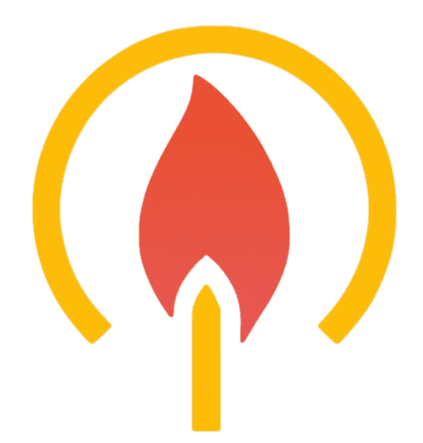 termic
termic Changelog
Changelog